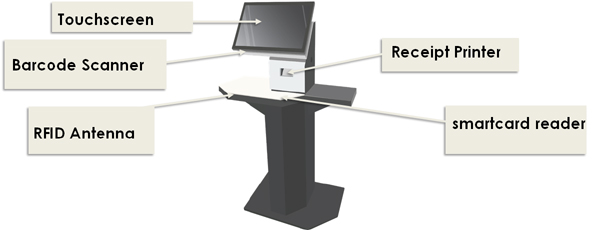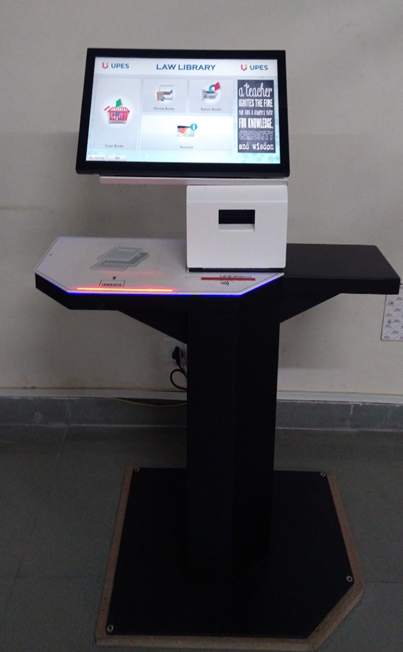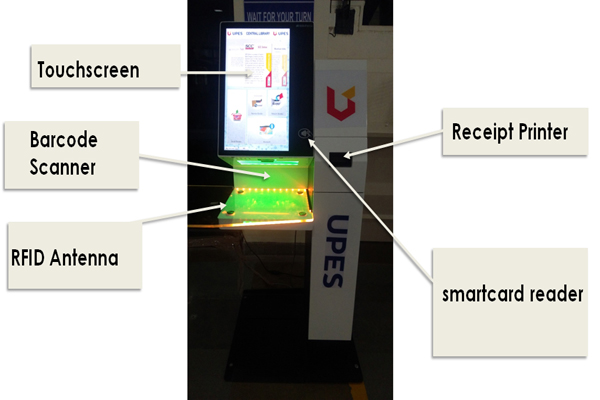UPES Library's are equipped with RFID system which provides self-issue/return/renew of books using Kiosk. Users can use the Kiosk (near the Help desk) to issue/return/renew the library book/s by themselves.
Instructions:
- Please carry your Smart Card for making use of this service. In case you do not have the smart card, please contact the help desk.
- You will receive an email for every issue/return/renew transaction on your institute email ID. And SMS for overdue books.
- After issue or renewal of books through the Kiosk, a print receipt will be issued at the Kiosk, which you need to show at the security desk, while leaving the library.
- While returning the books no slip will be issued and the acknowledgement for return of books will be received in your institute email id.
- The staff assisted circulation service will continue as usual (09:00 am to 5:00 pm) on all days.
- Please contact at library help desk for any help in using the self- issue/return kiosk.